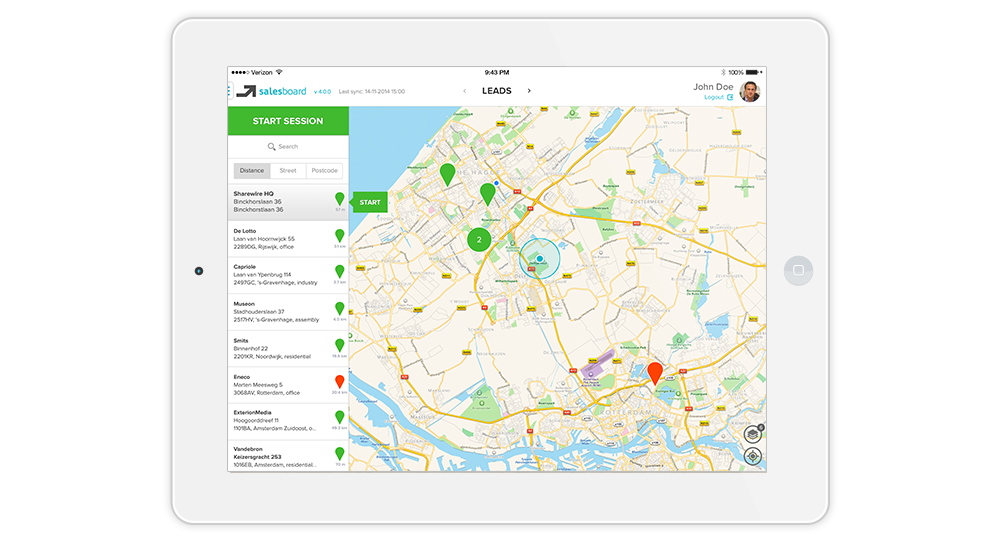
Overview
First launch in 2011, Salesboard is a service with a tablet app and a backend content management system (CMS) that aims at assisting sales people to do a better pitch during face-to-face meetings. The product was mainly used by a couple of large corporations such as Eneco and Oxxio in the Netherlands.
In 2014, the goal of Salesboard was to redesign its identity and at the meanwhile incorporate new features catering to small and medium-sized enterprises, such as custimizable forms and editable pitch cards.
Time
03/2014 – 11/2014
Role
Sole designer
Design goal and process
The whole project consists of three parts:
- The app: For salespeople to access all sales-related materials, including presentations, videos, forms, and calculation tools.
- The backend CMS website: For managers to upload, edit and assign pitch materials, see reports, and track performances of the team.
- The launch site: For potential clients to understand the product and service.
Generally speaking, the design of a new interface, no matter it’s for the app, backend or launch site, always kicked off by the interaction design (ID) to define the purpose of use and the flow. After everyone reached an agreement on the ID, the visual design (VD) took over to craft pixel-perfect graphics and icons. As the lead designer, I took charge of the ID and VD of all three parts of the product, with input from the product owner, developers and experienced sales. Decisions I made had a direct impact on the product.
Since Salesboard is an in-house product, the actual design process was less like a normal agency project but more like a start-up project. It was barely a linear process as planned. Instead, it was a back-and-forth advancements-pushing process full of ambiguity and uncertainty. Sometimes, we had to make assumptions due to time contraints. Sometimes, we must go for a field trip to investigate how sales actually do the work when we got stuck. In hindsight, those detours and mistakes were inevitable during iterations, which gave rise to abundant insights resulting in more well-thought interaction.
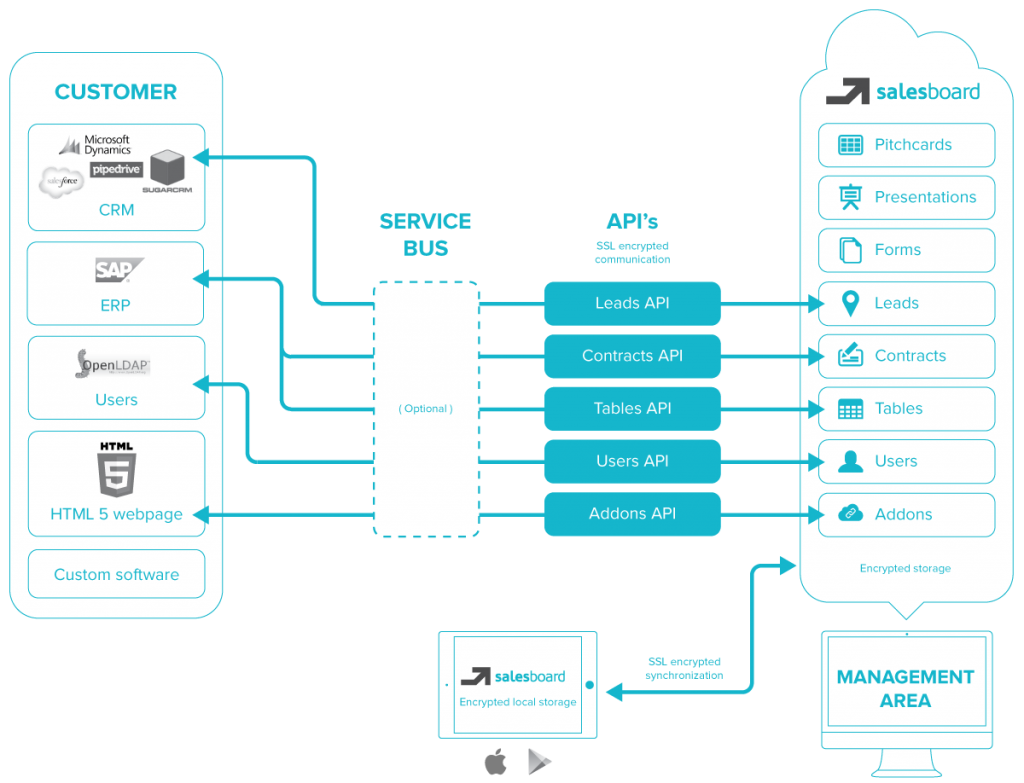
The app
The primary requirements of the Salesboard app are:
- Sync with the backend to get all the latest pitch materials for offline use.
- Have a visual map to view the leads around you and start a pitch session from the lead you select.
- Switch between all the pitch materials smoothly in a pitch session.
- Collect customer data, customer feedback, and meeting notes.
- See all your pitch histories and signed quotes and contracts.

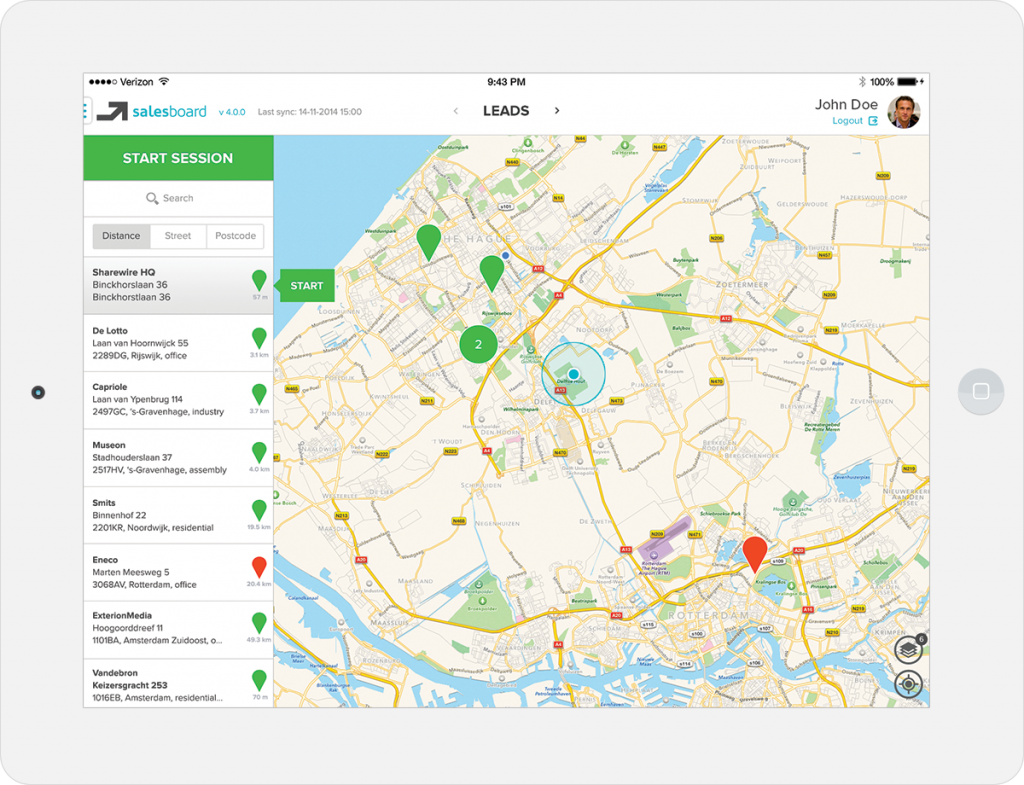
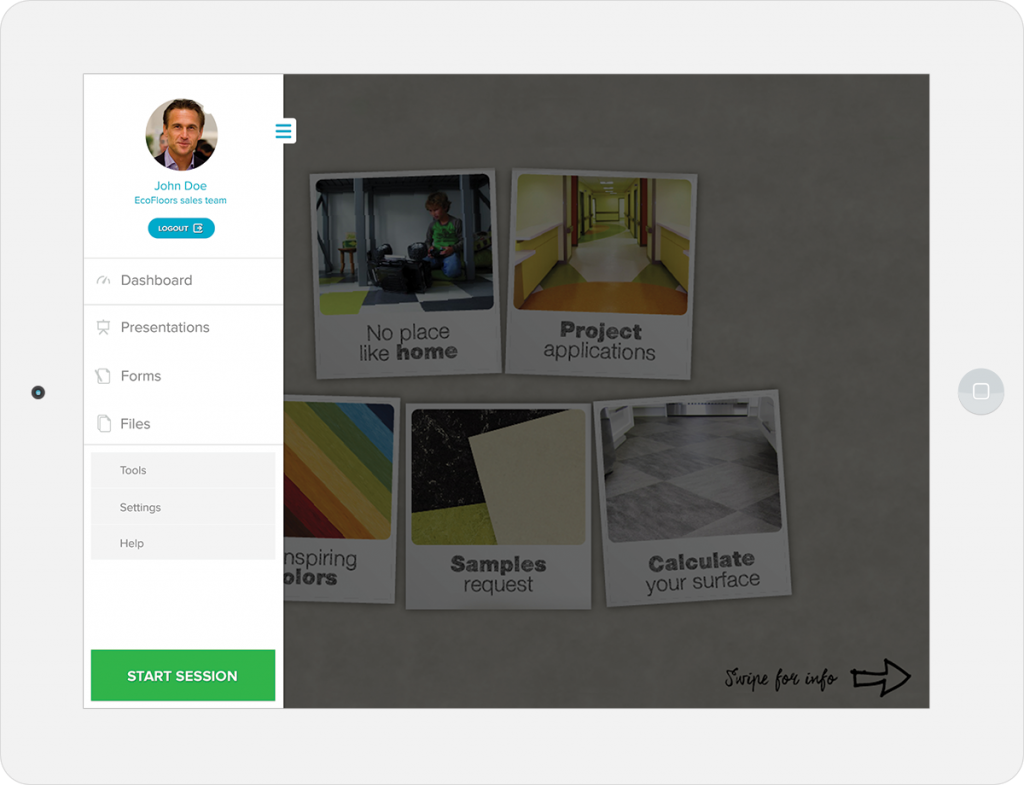
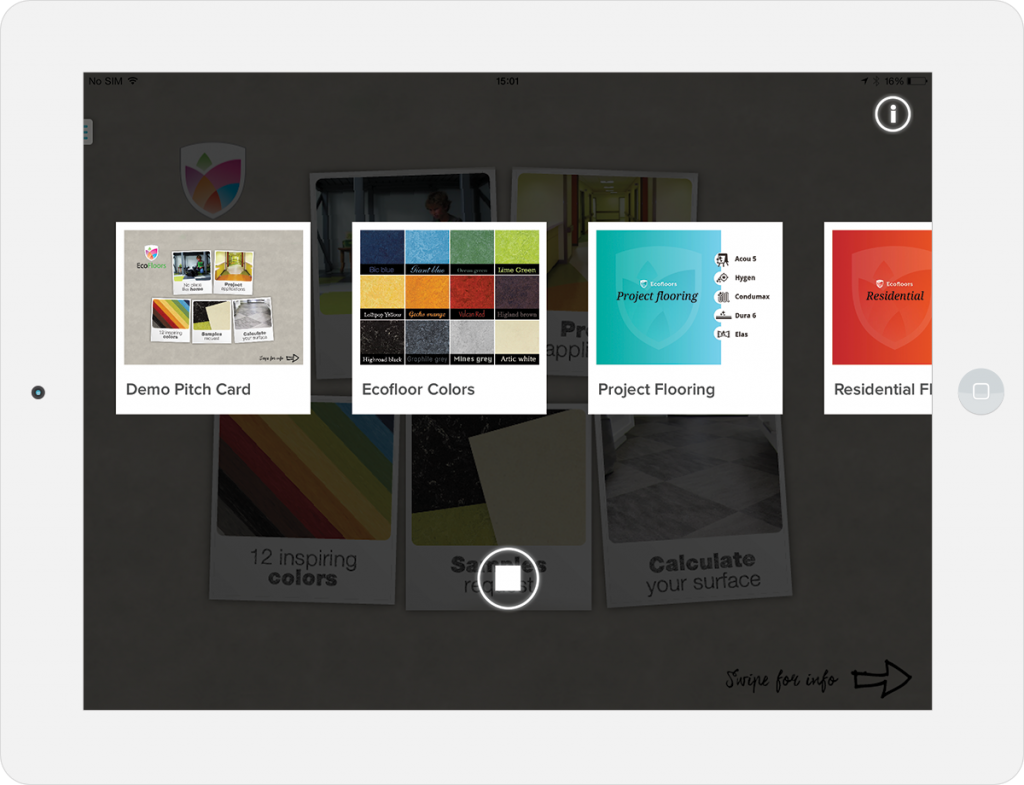
The backend content management system
The primary goal of the Salesboard backend is allowing admins to:
- Customize pitch cards, presentations, forms (drag-and-drop editors).
- Manage users and teams.
- Gain insights into sales pitch performance.
- Integrate your own database to Salesboard, such as product pricing, specifications and descriptions.
- Install add-ons that can extend the functionalities of Salesboard.
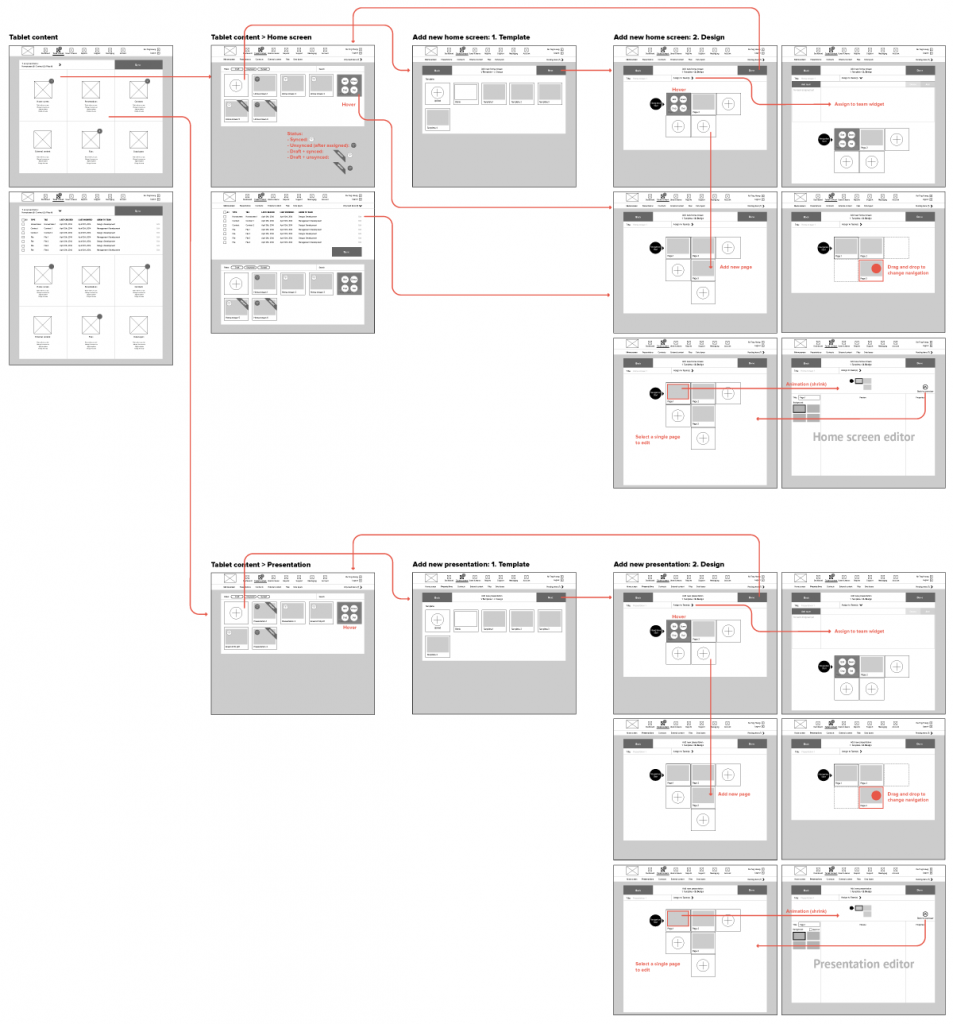
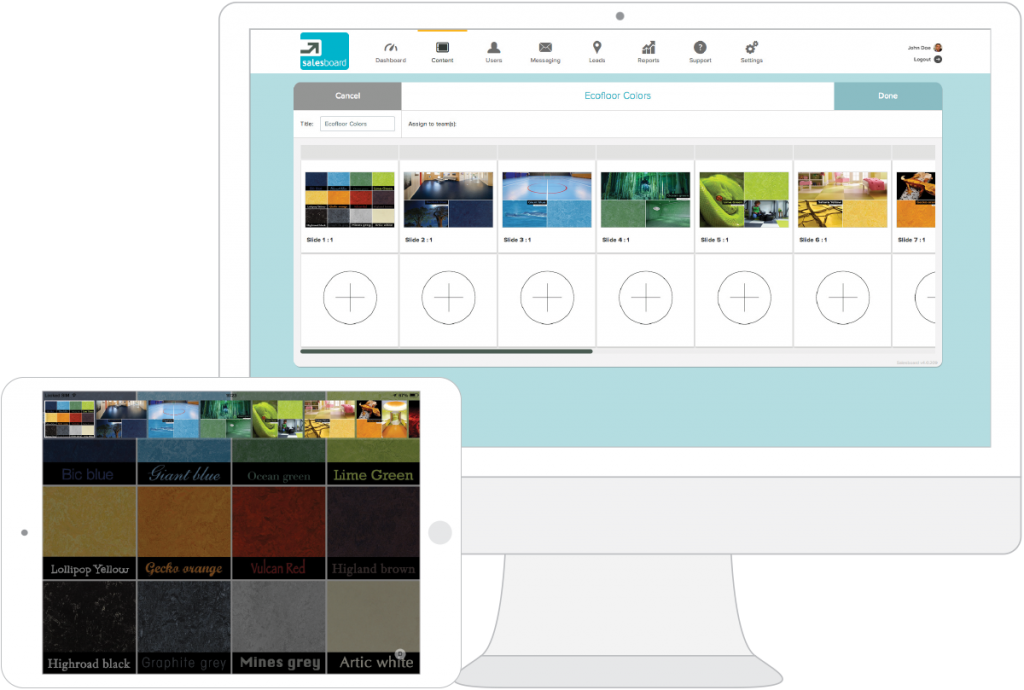
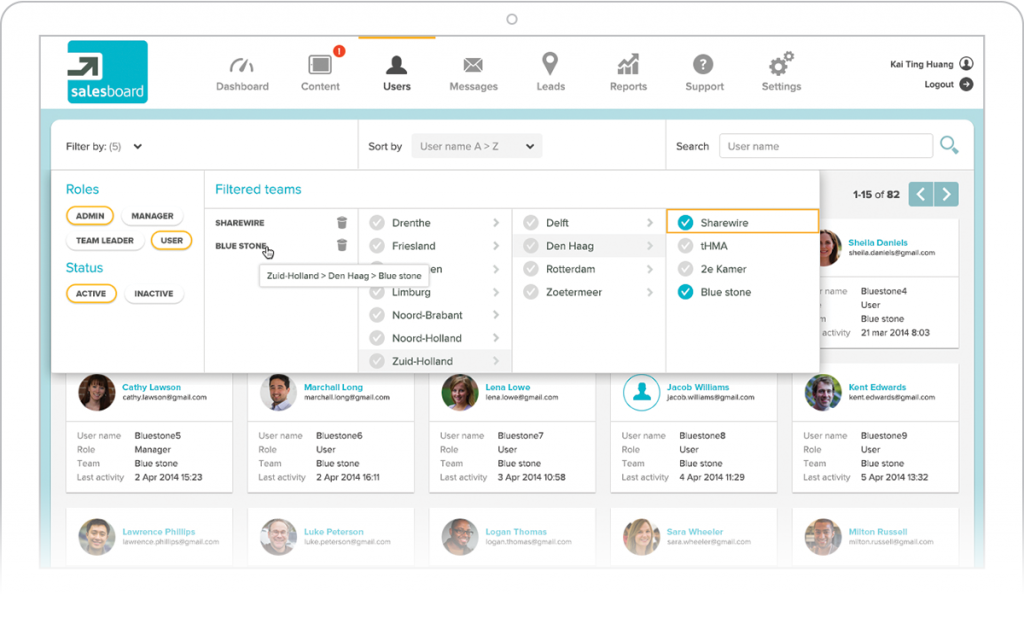
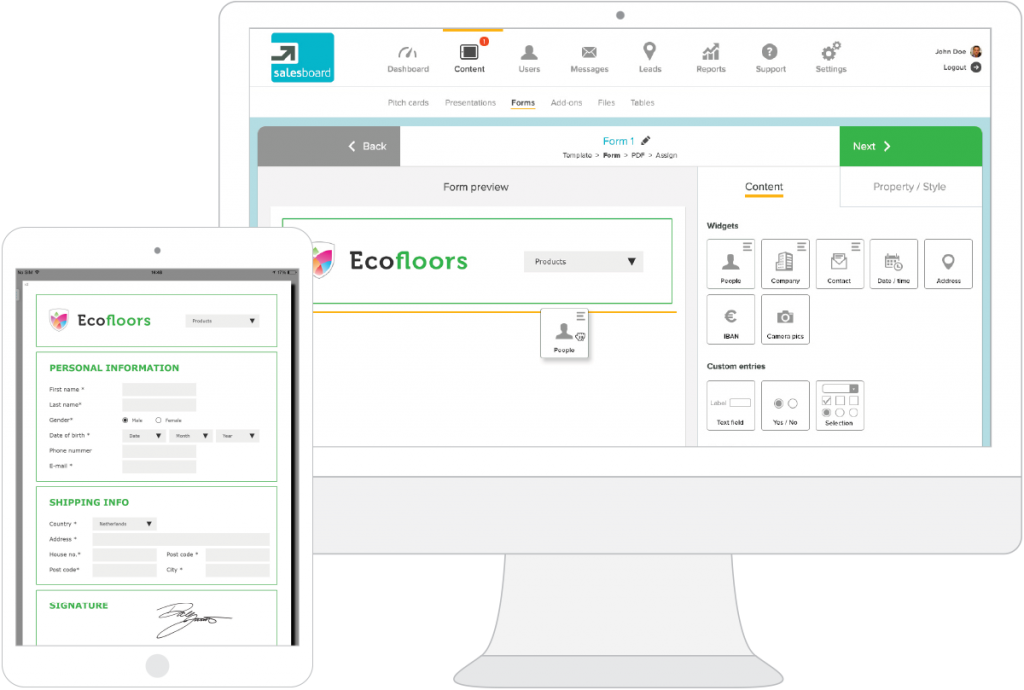
The launch site
The primary requirements of the Salesboard launch site are:
- The style has to align with the new product identity.
- Clear and appealing product story-telling.
- Responsive layout fitting the majority of modern devices.
- Eye-catchy call-to-action.
